Leslie, Menu Maker Mom, is going to take you through her Menu planning process one small step at a time!
Are you wanting to cut your food budget? Are you wanting to save time in the kitchen or time spent shopping? The key to cutting your food budget and the amount of time you spend cooking and shopping is to plan a menu. But, how do you plan a menu that works for the whole family? How do you plan a menu that uses the items on sale RIGHT NOW so that you save money? Seems like a big task, huh? Let me introduce you to the answer! To make life in the kitchen easier, you can create your own Make-a-Menu Binder. What is a Make-a-Menu Binder, you ask? Well, it is a cookbook of sorts, that is filled with your family’s favorite or tried-and-true recipes, and it is organized so that you can quickly access the recipes that include the items that are on sale. Basically the Make-a-Menu Binder acts like the subscription programs that provide you with a menu, shopping lists, and recipes. The only difference is that the recipes include YOUR family’s favorite items. (No more cooking experiments that end up in the trash!)
If you have been struggling with menu making, if you ran through McDonald-land last night because you had nothing to cook or no time to cook, if you are spending waaayyy too much on groceries… this is for you!
We’re going to get our Make-a-Menu Binder set up step-by-step, and I’m going to introduce each new step in a new blog post. Are you ready to change the way you plan your cooking and shopping? Let’s get started!!
We’re going to take this in baby steps. Here is your “baby step” task for today:
1. Get a 2″ binder for your menus. You will keep this in your kitchen. You may decorate it if you like, but it isn’t necessary. (Mine isn’t decorated…. Who has time???)
2. Print out blank calendars for February and March. Don’t try to get fancy here! Just print out a calendar. I used Microsoft Works. Took me a minute at the most.
3. On a fresh sheet of paper, make a column for each member of your family. List the supper recipes that each family member likes. Go and ask each person in private. You might be surprised at what they tell you!! Write EVERYTHING down, doesn’t matter how weird or how expensive their favorites are. Here’s my family’s list. Notice that I didn’t make a big deal out of typing it up right now. I just wanted to get the job done!

4. When you’re done with the family’s list, take out another sheet of paper. Sub-categorize the list of family favorites by meat or other main ingredient. For example, my family likes chicken patties and various dump chicken recipes. Those all go in a column titled “chicken”. (How creative, huh?)
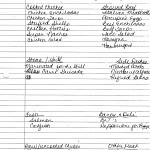
5. Get out another sheet of paper. Make a list of meat/main ingredient items you already have in your freezer. Don’t forget to categorize!
6. Put your calendars and your lists in your binder. Don’t put anything else in your binder for now!
Congratulations! You’re done for for today! Wasn’t that exhausting?? Now go eat some chocolate or take a nap. Follow me on Pinterest, Facebook and subscribe to my FREE newsletter! This post may contain affiliate links.




barnes and noble deal on groupon for washington, dc — $10 gets you $20
Great idea. However, not sure how this is going to work for me, its just hte two of us now and we have completely different tastes and diets! lol Im going to work on this though! Can’t wait for the rest of it 🙂
Love it. 🙂 thank you!
I just posted about my simple menu board I made. http://www.clipwithpurpose.com/off-topic-today-easy-meal-planning/
It works for us…I think this binder might be a little bit more time consuming of a project than I’m willing to take on. But, great idea for the super organized out there 🙂
Love this idea! Already printed my blank calendar and plugged in what we had this past week (so we can see how often we have different meals). I thought about also marking to the side of each week what we spent at the grocery store approx. so we can see how much money we are saving by eating at home. 🙂
Any way you can make your family lists a little bigger? I’m so visual so I need to see more specifically how you set up your sheets of ideas from family members. It’s so small – it’s hard for me to read.
Thanks for the wonderful idea!!!!
I dont want to wait.! I hope this is not one short-to-do each week. I am psyched to get going, can you give it to us quicker? thanks so much!
Hi! I have been waiting for further instructions . . . . please?!?! 🙂
The link to week 2 is here:
http://www.becentsable.net/2011/02/week-2-make-a-menu-binder-system.html/
and week 3 will post tomorrow (2/25)
Do you think you can help me out? Where in Word do i find the calendar. I cant seem to locate it.
Sure!
http://www.printable2011calendar.com/
or
http://www.vertex42.com/ExcelTemplates/meal-planner.html
Good Luck!